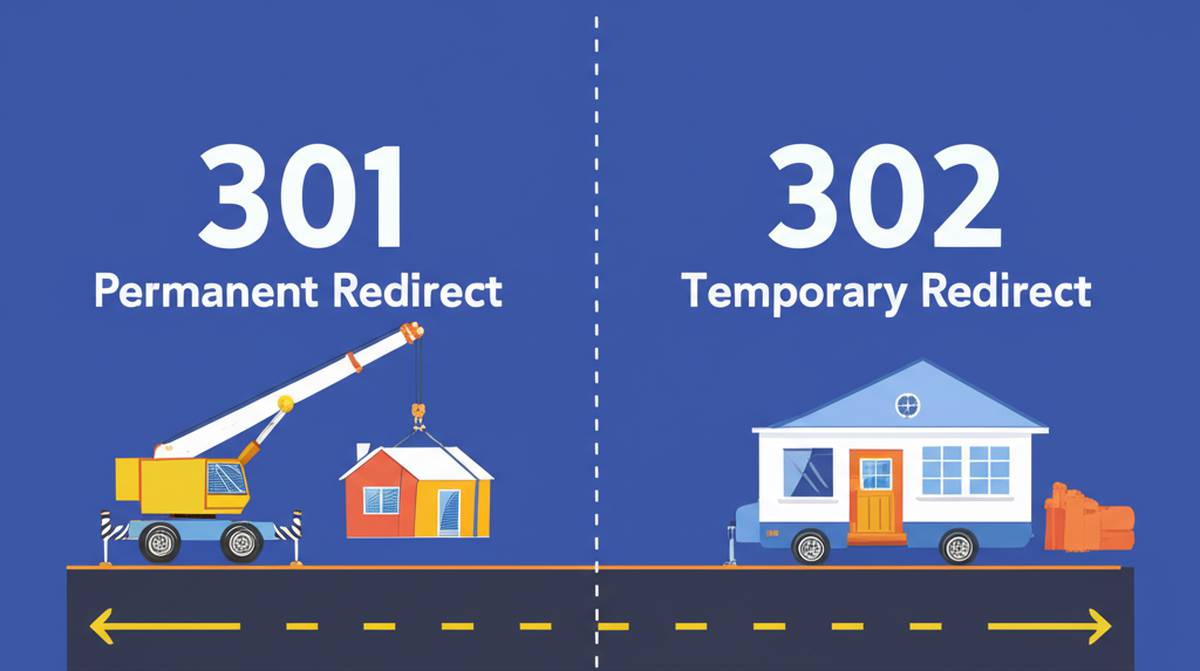When it comes to web development and SEO, understanding different redirect types is essential for maintaining site structure, preserving search rankings, and ensuring a smooth user experience. Among these, the two most common redirects are the 301 redirect and the 302 redirect. Knowing when and how to use each can make a significant impact on your website’s performance.
ðŸâ€Â Want to verify how your redirects are working? Try our comprehensive redirect checker to analyze any URL instantly.
What Are HTTP Redirects?
HTTP redirects are part of the 3xx class of status codes, used to indicate that a requested resource has moved to a different URL. They help guide users and search engines to the correct page when content is updated, moved, or temporarily unavailable. Among all redirect types, 301 and 302 are the most widely used and most impactful for SEO.
301 Redirect: Moved Permanently
A 301 redirect tells browsers and search engines that a page has permanently moved to a new URL. It passes most of the original page’s link equity (ranking power) to the new page, making it the preferred choice for permanent changes.
Key Characteristics:
-
Permanent: Indicates a long-term change.
-
SEO-Friendly: Passes approximately 90–99% of link equity.
-
Cached: Browsers often store the redirect, making future requests faster.
Use Cases for a 301 Redirect:
-
Migrating your website to a new domain.
-
Restructuring URLs for better SEO.
-
Consolidating duplicate content.
-
Redirecting to a canonical version of a page (e.g., www vs non-www).
302 Redirect: Found (Temporary)
A 302 redirect indicates that the move is temporary. The original URL is expected to return at some point, and search engines may choose not to pass link equity to the new page  although modern engines sometimes do.
Key Characteristics:
-
Temporary: Used when the change isn’t permanent.
-
Partial SEO Impact: May pass some link equity, but not always.
-
Not Aggressively Cached: Each visit usually requires a new request to the server.
Use Cases for a 302 Redirect:
-
A/B testing or temporary content experiments.
-
Site maintenance or redesign periods.
-
Seasonal promotions or landing pages.
-
Geotargeting users to region-specific versions of a site.
Key Differences: 301 vs. 302 Redirect
| Feature | 301 Redirect (Permanent) | 302 Redirect (Temporary) |
|---|---|---|
| Permanence | Yes | No |
| SEO Impact | Strong | Weak/Unreliable |
| Caching | Aggressive | Minimal |
| Best Use | Permanent URL changes | Temporary changes |
Why Choosing the Right Redirect Matters
Using the wrong redirect type can cause SEO damage or create a poor user experience.
-
SEO Consequences: A 302 redirect used instead of a 301 can lead to loss of search engine rankings due to poor equity transfer.
-
User Experience: Improper redirects may confuse visitors, cause errors, or break navigation paths.
Best Practices for Using Redirects
-
Use 301 for all permanent URL changes.
-
Use 302 only for temporary redirects.
-
Test your redirects using tools like our comprehensive redirect checker.
-
Update internal links to reflect the new URLs and minimize redirect chains.
-
Monitor regularly to detect broken or misconfigured redirects.
FAQs About Redirects
Q: Can using a 302 redirect for a permanent move hurt my SEO?
A: Yes. Search engines may not pass ranking signals correctly if a 302 is used for a permanent change. Always use a 301 in these cases.
Q: How can I test if a redirect is working correctly?
A: Use developer tools or an online comprehensive redirect checker to confirm redirect behavior.
Q: Should I update internal links after implementing 301s?
A: Yes. Point internal links directly to the final URL to improve crawl efficiency and reduce server load.
Q: Are there other redirect types besides 301 and 302?
A: Yes. Others include 307 (Temporary Redirect) and 308 (Permanent Redirect), but 301 and 302 are most common.
Q: Do modern search engines pass link equity through 302 redirects?
A: Sometimes, but inconsistently. It’s safer to use 301s for permanent changes.